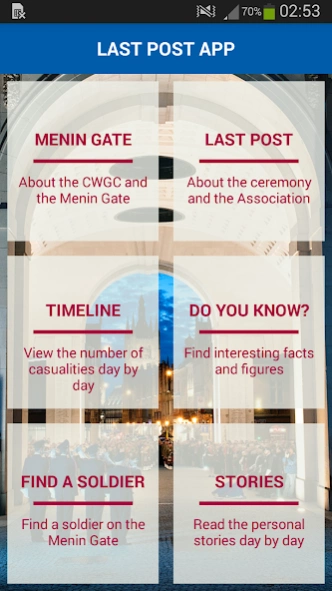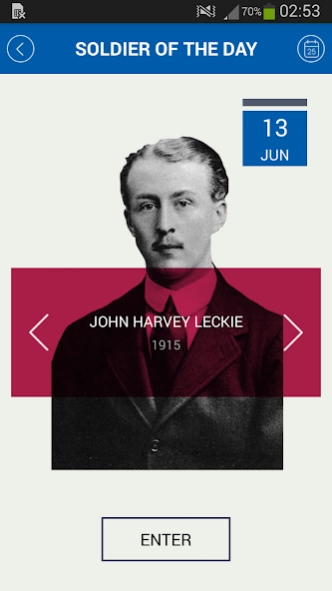Last Post 1.0.23
Continue to app
Free Version
Publisher Description
Last Post - Last Post Association
The Last Post Association app allows you do discover more about the Last Post Assocation and the daily tribute to the memory of the soldiers who fought and died in Flanders Fields during the Great War. It also gives you more information on the Menin Gate and the Commonwealth War Graves Commission.
The app is a powerful tool that allows you to search for all the soldiers (almost 55,000) who are mentioned on the Menin Gate and this with a link to a detailed map of the Menin Gate that allows you to quickly find the panel on which the individual soldier is commemorated. Only the soldiers on the Menin Gate are part of this app. The database has been provided by the Commonwealth War Graves Commission (March 2015).
Moreover the app offers a timeline where you can view the number of casualties per year, month and day, with the possibility to obtain the list of soldiers who died on a specific day.
Finally the app offers almost 400 individual stories of soldiers. For each day of the year, one or more detailed stories are available. Through a calendar, you can quickly pick a date.
Almost the entire app can be used offline. So a connection to the internet is not necessary. Connect to the internet if you want to support the Last Post Association by making a donation or if you want to remember an individual soldier.
About Last Post
Last Post is a free app for Android published in the Recreation list of apps, part of Home & Hobby.
The company that develops Last Post is Bitmunks. The latest version released by its developer is 1.0.23.
To install Last Post on your Android device, just click the green Continue To App button above to start the installation process. The app is listed on our website since 2019-02-20 and was downloaded 1 times. We have already checked if the download link is safe, however for your own protection we recommend that you scan the downloaded app with your antivirus. Your antivirus may detect the Last Post as malware as malware if the download link to be.bitmunks.lastpostassociation is broken.
How to install Last Post on your Android device:
- Click on the Continue To App button on our website. This will redirect you to Google Play.
- Once the Last Post is shown in the Google Play listing of your Android device, you can start its download and installation. Tap on the Install button located below the search bar and to the right of the app icon.
- A pop-up window with the permissions required by Last Post will be shown. Click on Accept to continue the process.
- Last Post will be downloaded onto your device, displaying a progress. Once the download completes, the installation will start and you'll get a notification after the installation is finished.